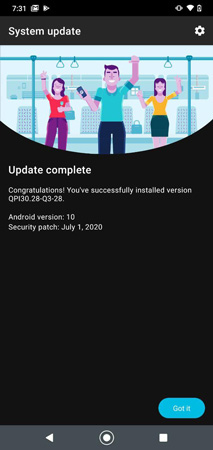The most awaited Android 10 update is now finally available for the Moto G8 Plus. Motorola has started rolling out an Android 10 Stable update for Moto G8 Plus in the form of a soak test which will be released as stable this month. The device was launched in last October with Android Pie 9.0. And the company is finally showing signs for its first major OS update. The newer build bags July 2020 security patch alongside a slew of new features for Moto G8 Plus. Here you can check all about the Motorola Moto G8 Plus Android 10 Update.
There are some users reportedly receiving Android 10 update on social media. As for now, the Android 10 update is available in Spain and Brazil to limited users, wider rollout might take some time to reach other countries. Stable Android 10 update is inches away from rolling out globally. The newer airborne update bumped up the build number to QPI30.28-Q3-28. According to the changelog, Motorola has fixed the previous bugs, brought improvements to the system alongside the new features.
Talking of the features, then Moto G8 Plus Android 10 Update comes with improved system-wide dark mode, full-screen navigation gestures, focus mode, a bunch of improvements to the system, and more. Before heading over to the process, here you can check the complete changelog.
Android 10 Update for Moto G8 Plus – Changelog
- Android Security: Includes updates of Android security patches through July 1, 2020
- Stability improvements: Includes changes that fix bugs and improve the stability of your device.
Moto G8 Plus Android 10 Update
The Android 10 Soak test update is now available which is the same as stable version. As for now, the recovery ROM or OTA file is not available for Sideloading. We can expect the wider roll out very soon and then you can install Android 10 update directly from Settings. You can start checking the update manually as it can arrive any time soon at least in some regions. Some times we don’t get the notification for OTA and so manually checking for updates works fine. In case the update is available, then make sure to check the below-listed prerequisites, before updating your device.
Prerequisites:
- Make sure to charge your phone to at least 30%.
- Take a full backup of your data. In case of failures, you may lose your data.
After downloading the update, make sure to reboot it. Once done, you can start using your Moto G8 Plus running on the latest Android 10. That’s it.
You May Also Like – Download Google Camera for Moto G8 Plus
If you’ve any queries, then you can drop it down in the below comment section. Also, share this article with your friends.
More Related Articles: