PS5’s latest update has brought great joy to a lot of users, especially to those who were waiting for Discord to be officially available on the PlayStation 5. Now that it is available on the PlayStation 5, did you know that you can actually switch your PlayStation 5 remotely by just using your Discord? If you didn’t know this, well it is time for you to know! Read on to know more details.
So far we all know that it is quite easy to remotely power up your PS5 using the Remote Play app either for your PC or your mobile device. Now that you can do it with Discord makes the PlayStation 5 an, even more, smarter device.
Well, here is our guide on how you can wake up the PS5 by just using Discord.
How to turn on PS5 using Discord
Before we dig into the steps that you need to follow, here are the things that you will need to complete this procedure.
Pre-Requisites
- PlayStation 5
- Internet Access
- PlayStation Network Account
- Discord (PC/Android/iOS)
For this process to work, you will have to link your PSN account to Discord. This can be done in two different ways. One would be by using your PS5 and the other method is by using the Discord app. Here are the steps to link your PlayStation Account to Discord if you already haven’t done.
Link PS5 Account To Discord Using PS5
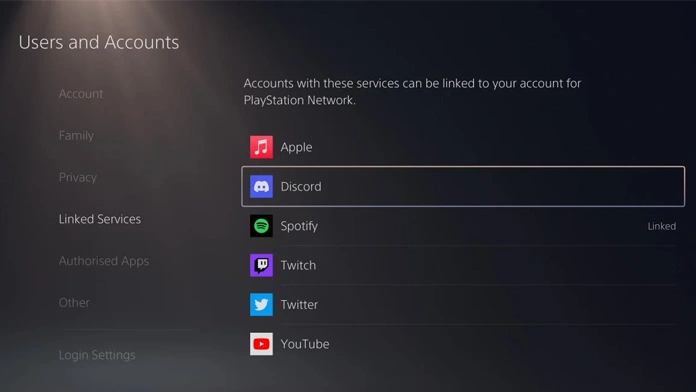
- Open the Settings page on the PlayStation 5.
- Navigate to Users and Accounts followed by Linked Services
- Under Linked Services, look for Discord in the list.
- Select it and sign in with your Discord credentials
Link Discord to your PSN Account using Discord App
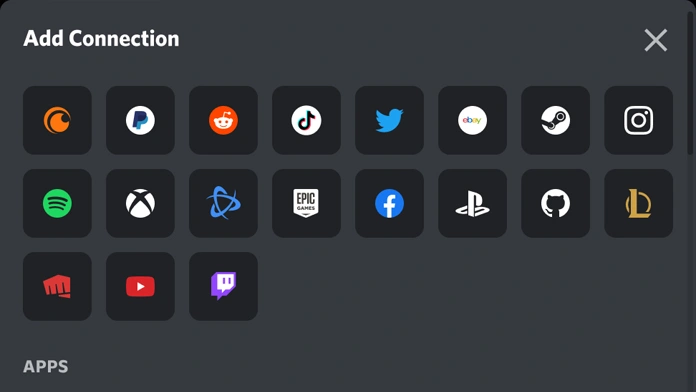
- You can use the PC, Android, or iOS version of Discord to link your PSN.
- Open the User Settings page on Discord.
- Now, select Connections, followed by Add.
- You should see the PlayStation logo. Select it and sign in with your PSN account.
- Discord will now let you display your PSN account name and the game you are playing as the status in Discord.
Enable Rest Mode Features
Now that you have linked your PSN account to Discord, it’s time to make a few adjustments to the PS5. Here is what you need to do.

- Open Settings followed by System and then Power Settings.
- Now, choose the Features Available In Rest Mode option.
- Finally, turn on the option that says Enable Turning On PS5 from Network
- Now, select the Voice chat option in the Discord app.
- You can follow this guide to know how you can join a voice chat on PS5 via Discord.
- Provided your PS5 is plugged into an active power source, Discord will be able to switch the PS5 on right away.
Conclusion
This concludes the guide on how you can use the Discord app to switch on your PS5 when joining a Voice Chat in Discord. You see, it’s quite simple and easy for users to power up the PS5. however, you need to note that your PS5 is running on the latest firmware version that brings Discord integration.
If you’re running an older version of the firmware on your PS5, you will not be able to link Discord and neither will you be able to switch your PS5 on via Discord. If you have questions or queries, feel free to leave them in the comments section below.
Related Articles:




